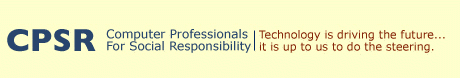Personal tools
First Page
Click on the headline to edit this page and get instructions on creating pages. You can edit this page to create a new one, or create a page by clicking on the "add new item" dropdown list, and choosing "web page."
The first thing to do is copy these instructions and save them before you replace them, so you can use them to create all your pages.
Instructions for all pages:
Go into the edit view to replace the content -- including the introduction -- with new content.
Rename the top Title to create the headline. Then delete the intro, or replace it with something very short.
Your page's content goes in the Body text box -- it's html, but minus the body tags. If you're copying text and graphics from an existing page, make sure you get rid of extra formatting and update the links. You can upload graphics for the page using the "add new item" drop-down list and choosing "image." It might help to copy documents into a web page editor or Notepad first to clean up the html.
To pick subheading styles within the text, use the dropdown box above that now says "Normal" .
If you want to edit the html, click the little "html" box below this box in the "Edit" view.
Make sure to click "Save" before you go iinto another view.
Then go into the Properties view (click the above Properties tab) and type in the box for a "New Keyword" a keyword that is the same as the keyword you created for this Topic (the Topic this page goes under, which you should have already created by replacing the Subject in the Criteria view of the Topic object). For this document, make sure the keyword is now highlighted in the keyword box in the properties view. (If it isn't, click on it to highlight it.)
To get rid of the old keyword, Hold down the control button before you click it.
Click Save.
If this page replaces an existing cpsr.org page on the old site, create a redirect from that old page, so that every time someone inputs the old url, it will take people to this page. Go into the "aliases" tab and input "/everything that follows cpsr.org in old URL" as a new alias. For example, if the old URL is:
www.cpsr.org/section/folder/page.html
you'll input this Alias:
/section/folder/page.html