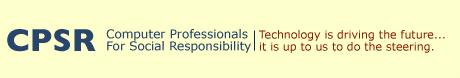Personal tools
CPSR Net Etiquette Guidelines
The below Net etiquette (or "netiquette") principles constitute the voluntary provisions of the CPSR Electronic Communications Policy. They are provided here for the benefit of CPSR employees, volunteers, officers and other users of CPSR communications facilities and incorporate best practices for business communications gleaned from many sources.
Most groups have common interests and objectives but consist of members
who may come from widely different geographical and linguistic
traditions and who hold varying perspectives and points of view. The
below guidelines are offered as a way of making group communications
useful, helpful and productive in keeping communications focused on
common group aims.
1. Check electronic mail (email), voice mail (vmail), discussion lists, websites and other sources of electronic communications regularly, daily if possible and set a standard for (say 24 or 48 hours) to reply to, or at least acknowledge, communications in which you are an action (not simply CC-d) addressee.
2. Use auto-reply email and change vmail greetings when away so that others know you will not be able to answer soon. Indicate who else may be taking your email/calls. Be careful to temporarily remove yourself from discussion lists you may belong to so that your auto-reply messages are not sent to potentially hundreds of people on the discussion lists in response to postings sent to you in your absence.
3. Inform people in advance with whom you commonly have, or intend to have, confidential conversations when you are planning to auto-forward your email temporarily to someone else while away. Similarly, if you routinely allow a third party to review your incoming email, you should make that known to people with whom you have confidential conversations.
4. Recognize when electronic communications (and which technologies) are appropriate and when they are not. Before commencing an electronic conversation on a complicated or protracted subject, such as a project, it is good practice to begin with a face-to-face or telephone conversation where practical to do so; where not practical, recognize the likelihood for misunderstanding up front and take extra steps to avoid it. Choose appropriate media for a message depending on its content and urgency. Don't send e-mail to someone that must be acted upon the same day. Call them by phone or visit them. If email is unavoidable, inform the person by telephone or vmail that an urgent email message has been sent to them.
5. Remember that recipients of email, vmail and pager calls may be temporarily or permanently in different time or date zones, and that each country and religion has its own calendar of holidays. Keep this in mind when communicating with others by whatever means.
6. Do not send chain mail or SPAM, unsolicited email or vmail messages to large groups. This is the electronic equivalent of "junk mail". This may constitute illegal use of communication facilities. A common variety of chain email is the hoax virus warning and the "urban legend", e.g., the $250 Neimann-Marcus cookie recipe hoax. Many times such messages, that request that you re-send them to everyone you know, are chain email messages and hoaxes that draw down on Internet resources. Even received from someone you know, consult one of several websites that list hoaxes or urban legends before acting on them. Recommend this practice to message originators.
7. Before opening or sending any file attachments, even from possibly unaware friends, be sure you check them with an anti-virus program, some of which are free. While executable files <.exe> should be treated as the most suspicious and potentially dangerous, certain kinds of viruses can be transmitted in text files.
8. Do not send unauthorized commercial messages to CPSR lists. Exceptions that are normally accepted practice are notifications of conferences/seminars only on topics germane to the list. If in doubt, conduct off-list consultations first.
9. When sending messages to multiple discussion lists, indicate at the beginning of the message that it is cross-posted to several lists and ask recipients to ignore the message if they have received it on another list.
10. Make it clear whether you are speaking for yourself or your organization. Remember that your affiliation may be obvious from your address.
11. Never use someone else's email address to send communications without their permission and without identifying the fact that you are communicating from his/her email address at the beginning of the message. Violation of this practice may constitute electronic forgery.
12. When responding to a message sent to a group, consider whether it is more appropriate to include all original CCs on your reply or only the sender.
13. Do not forward, quote or cite personal email that in any way could identify the author without prior permission of the author. As with other guiding principles, common sense should prevail here. An obvious exception here is when the message is not personal but the kind of business communication that anyone would reasonably expect the recipient to pass on to other persons for information or action.
14. Think twice before you use the blind-copy (BCC) feature of some email systems. Is this being done, as in the above example, as a common business practice to include key subordinates or managers and an action officer, or is it something that might be taken as offensive by the recipient were s/he to learn about it later on?
15. Always include a descriptive subject line in electronic communications. In email, when using the Reply function, the Subject line is repeated automatically. If you use the function but are sending a message on a different topic, change the subject line.
16. If a message or posting is necessarily several pages long, include the word "LONG" in the subject line to forewarn recipients. If a message is urgent, begin the subject line with the word "URGENT". Use this feature sparingly.
17. Use good sentence and message structure and correct spelling not to be formal, but to be clear in your content, especially when your communication is being sent or posted to others who may have a different native language.
18. Make messages clear and concise. Make it clear when constructing a message what you are trying to do. Are you simply passing on information? Requesting someone to comment on your idea? To act? Say so.
19. Avoid multi-subject messages that are difficult for the recipient to file or, where appropriate, pass on to others for action or that have privacy/access considerations.
20. Avoid discourteous language or language that could be taken as flaming. Indicate your disagreement or even displeasure with someone elses communication by giving your reasons, not by attacking the intelligence or motivation of the author. One way to minimize flaming is to establish a moderated discussion group and elect a moderator.
21. While email is particularly amenable to informal writing, consider that when they are business-related communications, no matter how personal, they are also records. Both these and non-business communications are subject to potential discovery in a court of law. Don't be so informal that your meaning could be easily misconstrued.
22. It is entirely appropriate to use "emoticons" or expressive symbol to express humor or other feelings in order to avoid misinterpretation or subsequent "flaming" responses. These can be formed using standard keyboard symbols (that typically must be read sideways in e-mail). For example you may indicate that you are meaning to be facetious in a particular statement by using the familiar "smiley face" special symbol J
or ;-) to indicate a smile or wink. But remember that, for email, most systems will not correctly interpret special symbols on the receiving end. Don't get too elaborate or most readers won't get your nuances. Simple, obvious emoticons are best.
23. Don't say anything in electronic communications that you would be embarrassed to have sent to others or, as it is sometimes put, that you wouldn't want to read on the front page of the morning paper. This is the reverse netiquette principle, i.e., don't write things that unscrupulous individuals who don't think that netiquette guidelines apply to them are likely to circulate or publish.
24. Before responding to a message consider what is the minimum amount of the incoming message to which you are replying that is essential to include in your reply to ensure that the recipient(s) have the necessary context of your reply. Include entire messages only when it is essential because new addresses have been added or for other good business reasons.
25. Except in unusual circumstances, avoid using <ALL CAPS> or <no caps>. This makes reading difficult for others and ALL CAPS often is taken as a metaphor for shouting.
26. Avoid using "smart quotes" (quotation marks that are curved symbols that are different for the opening and closing marks) in email messages or discussion list postings. These are not universally interpreted by other systems and may result in odd symbols being substituted that will make your message not fully intelligible.
27. Unless you are trying to make an anonymous communication, spell out your name at the end of a message, especially when your name is not clearly identifiable in your email address.
28. Where only a few recipients are involved, before sending file attachments to others, attempt to ascertain the type and versions of word processor being used by others before choosing a format and sending the attachment, unless you are sending it in ASCII or RTF formats. Do not send attachments to large distribution lists. Instead, describe the contents of the file and invite anyone wishing to have it to contact you off-list or publish the file on a website and provide a brief description and Universal Resource Locator (URL) in your list posting. If the attachment is small, text-only and does not have extensive formatting, copy and paste it into the body of your message.
Back to CPSR Electronic Policy opening page
1. Check electronic mail (email), voice mail (vmail), discussion lists, websites and other sources of electronic communications regularly, daily if possible and set a standard for (say 24 or 48 hours) to reply to, or at least acknowledge, communications in which you are an action (not simply CC-d) addressee.
2. Use auto-reply email and change vmail greetings when away so that others know you will not be able to answer soon. Indicate who else may be taking your email/calls. Be careful to temporarily remove yourself from discussion lists you may belong to so that your auto-reply messages are not sent to potentially hundreds of people on the discussion lists in response to postings sent to you in your absence.
3. Inform people in advance with whom you commonly have, or intend to have, confidential conversations when you are planning to auto-forward your email temporarily to someone else while away. Similarly, if you routinely allow a third party to review your incoming email, you should make that known to people with whom you have confidential conversations.
4. Recognize when electronic communications (and which technologies) are appropriate and when they are not. Before commencing an electronic conversation on a complicated or protracted subject, such as a project, it is good practice to begin with a face-to-face or telephone conversation where practical to do so; where not practical, recognize the likelihood for misunderstanding up front and take extra steps to avoid it. Choose appropriate media for a message depending on its content and urgency. Don't send e-mail to someone that must be acted upon the same day. Call them by phone or visit them. If email is unavoidable, inform the person by telephone or vmail that an urgent email message has been sent to them.
5. Remember that recipients of email, vmail and pager calls may be temporarily or permanently in different time or date zones, and that each country and religion has its own calendar of holidays. Keep this in mind when communicating with others by whatever means.
6. Do not send chain mail or SPAM, unsolicited email or vmail messages to large groups. This is the electronic equivalent of "junk mail". This may constitute illegal use of communication facilities. A common variety of chain email is the hoax virus warning and the "urban legend", e.g., the $250 Neimann-Marcus cookie recipe hoax. Many times such messages, that request that you re-send them to everyone you know, are chain email messages and hoaxes that draw down on Internet resources. Even received from someone you know, consult one of several websites that list hoaxes or urban legends before acting on them. Recommend this practice to message originators.
7. Before opening or sending any file attachments, even from possibly unaware friends, be sure you check them with an anti-virus program, some of which are free. While executable files <.exe> should be treated as the most suspicious and potentially dangerous, certain kinds of viruses can be transmitted in text files.
8. Do not send unauthorized commercial messages to CPSR lists. Exceptions that are normally accepted practice are notifications of conferences/seminars only on topics germane to the list. If in doubt, conduct off-list consultations first.
9. When sending messages to multiple discussion lists, indicate at the beginning of the message that it is cross-posted to several lists and ask recipients to ignore the message if they have received it on another list.
10. Make it clear whether you are speaking for yourself or your organization. Remember that your affiliation may be obvious from your address.
11. Never use someone else's email address to send communications without their permission and without identifying the fact that you are communicating from his/her email address at the beginning of the message. Violation of this practice may constitute electronic forgery.
12. When responding to a message sent to a group, consider whether it is more appropriate to include all original CCs on your reply or only the sender.
13. Do not forward, quote or cite personal email that in any way could identify the author without prior permission of the author. As with other guiding principles, common sense should prevail here. An obvious exception here is when the message is not personal but the kind of business communication that anyone would reasonably expect the recipient to pass on to other persons for information or action.
14. Think twice before you use the blind-copy (BCC) feature of some email systems. Is this being done, as in the above example, as a common business practice to include key subordinates or managers and an action officer, or is it something that might be taken as offensive by the recipient were s/he to learn about it later on?
15. Always include a descriptive subject line in electronic communications. In email, when using the Reply function, the Subject line is repeated automatically. If you use the function but are sending a message on a different topic, change the subject line.
16. If a message or posting is necessarily several pages long, include the word "LONG" in the subject line to forewarn recipients. If a message is urgent, begin the subject line with the word "URGENT". Use this feature sparingly.
17. Use good sentence and message structure and correct spelling not to be formal, but to be clear in your content, especially when your communication is being sent or posted to others who may have a different native language.
18. Make messages clear and concise. Make it clear when constructing a message what you are trying to do. Are you simply passing on information? Requesting someone to comment on your idea? To act? Say so.
19. Avoid multi-subject messages that are difficult for the recipient to file or, where appropriate, pass on to others for action or that have privacy/access considerations.
20. Avoid discourteous language or language that could be taken as flaming. Indicate your disagreement or even displeasure with someone elses communication by giving your reasons, not by attacking the intelligence or motivation of the author. One way to minimize flaming is to establish a moderated discussion group and elect a moderator.
21. While email is particularly amenable to informal writing, consider that when they are business-related communications, no matter how personal, they are also records. Both these and non-business communications are subject to potential discovery in a court of law. Don't be so informal that your meaning could be easily misconstrued.
22. It is entirely appropriate to use "emoticons" or expressive symbol to express humor or other feelings in order to avoid misinterpretation or subsequent "flaming" responses. These can be formed using standard keyboard symbols (that typically must be read sideways in e-mail). For example you may indicate that you are meaning to be facetious in a particular statement by using the familiar "smiley face" special symbol J
or ;-) to indicate a smile or wink. But remember that, for email, most systems will not correctly interpret special symbols on the receiving end. Don't get too elaborate or most readers won't get your nuances. Simple, obvious emoticons are best.
23. Don't say anything in electronic communications that you would be embarrassed to have sent to others or, as it is sometimes put, that you wouldn't want to read on the front page of the morning paper. This is the reverse netiquette principle, i.e., don't write things that unscrupulous individuals who don't think that netiquette guidelines apply to them are likely to circulate or publish.
24. Before responding to a message consider what is the minimum amount of the incoming message to which you are replying that is essential to include in your reply to ensure that the recipient(s) have the necessary context of your reply. Include entire messages only when it is essential because new addresses have been added or for other good business reasons.
25. Except in unusual circumstances, avoid using <ALL CAPS> or <no caps>. This makes reading difficult for others and ALL CAPS often is taken as a metaphor for shouting.
26. Avoid using "smart quotes" (quotation marks that are curved symbols that are different for the opening and closing marks) in email messages or discussion list postings. These are not universally interpreted by other systems and may result in odd symbols being substituted that will make your message not fully intelligible.
27. Unless you are trying to make an anonymous communication, spell out your name at the end of a message, especially when your name is not clearly identifiable in your email address.
28. Where only a few recipients are involved, before sending file attachments to others, attempt to ascertain the type and versions of word processor being used by others before choosing a format and sending the attachment, unless you are sending it in ASCII or RTF formats. Do not send attachments to large distribution lists. Instead, describe the contents of the file and invite anyone wishing to have it to contact you off-list or publish the file on a website and provide a brief description and Universal Resource Locator (URL) in your list posting. If the attachment is small, text-only and does not have extensive formatting, copy and paste it into the body of your message.
Back to CPSR Electronic Policy opening page