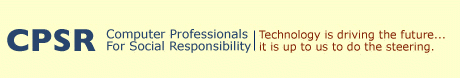Personal tools
Managing the Site: Setting categories for events
Events categories can be configured to phrases as desired. This is useful for display, as well as for Topics (searches that display certain kinds of content).
The events categories are determined in the default Event Subjects. These were originally: Apppointment, Convention, Meeting, Work, and Social Event, and have been changed to the options currently displayed when adding an event (currently: CPSR Event and Other (non-CPSR) Event ).
You can change these in the portal_metadata tool:
- In the ZMI (->Plone setup -> ZMI), go to portal_metadata.
- Click on the Elements tab.
- On the list of things you can change, click on the Subject.
- You should see that the Event object has those subjects. Change them to list the subjects you want your users to add Events regarding.
- Save your changes.