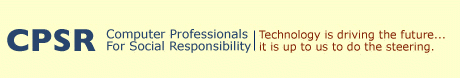Personal tools
Managing Content: Editing the content of the columns
The left and right columns of the site contain content to help the user navigate. The content for these areas is stored in a plain web page that you can edit with the visual editor. This tutorial shows you how.
This site contains a number of (mostly) static content that appears in
the left and right columns. This includes the:
Editing the content of these areas:
That is all that is needed to change the content of the static areas of the columns.
- Left column: issues, events, publications, store, and previous site
- Right column: ongoing projects, chapters
Editing the content of these areas:
- Find the page you need. All the content pages for the contents of these portlets are located at the root of the site. To find them, go the the Home page --> contents view (http://www.cpsr.org/folder_contents ). You will see in the list of contents the names of the folders of the site, the content pages for the portlets. Note: the pages that control the content of the columns all have the "document" icon (looks like a piece of paper), not the folder icon.
- Select the page you want to edit. From the list of pages, click on the name of the one you want to edit. This will open the contents of the page in the "view" mode.
- Edit the page. Click on the "edit" tab from the blue tabs over the content. You will now see the contents of the page as well as the visual editor tools (wysiwig) for editing the page. Make your changes to the page and afterwards click "save".
- Review your changes. When you click save, you will be presented with the content in the main area of the window. You can review your changes here. If the portlet is displayed on the columns, you will also see the changes in the column where it appears. Check that the changes you made work properly (ie links).
That is all that is needed to change the content of the static areas of the columns.