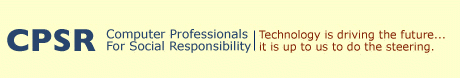Personal tools
Managing the site: How to add URL Redirects to content
Adding URL Redirects to Content
- In order to use this feature, log in to the site. In the tabs across the top of the content (ie "contents", "view", "edit", etc), you will notice a tab that says "aliases".
- Click the "aliases" tab
- Add in the parts of a URL that should be used to access this page: these should be relative to the root of the site ('/') or to the page/folder you are in. For example, to make the page www.cpsr.org/news/ be accessible by the URL www.cpsr.org/news/news.html, you would enter "news.html" (which is relative to the current folder) into the box. That gets stored as '/news/news.html', which is attached to the "news" folder content object. An example of a redirect relevant to the root is the case where you want the page www.cpsr.org/issues/env to be accessible from its old address www.cpsr.org/programs/environment. In this case, from the Computers and Environment folder, add the alias '/programs/environment'.
Limitations on the use of this product:
This product cannot be used for any kind of redirect. The following two cases illustrate when the product is and isn't effective:
- When the redirect path includes a folder that already exists, the alias does not work with this product and will have to be done in the apache file (ie if you wanted /act/test/ --> /act/events). This is not likely to be the case for the actual CPSR site, since most of the previous URLs are not existent in current one.
- When to redirect path includes a folder that does not exist in the actual site, the redirect works. So, redirects of the paths from the previous site (/programs, /cpsr, /topic, /home...) can be applied to content in the new site. Since this was the original intention of the product that has been applied (and not redirecting pages in the current site), I think this product should be utilized in the new site (with this understanding).
The following is also relevant on the limitations:
Pages cannot be redirected to a different base URL using this product
(ie /issues/sphere --> trout.cpsr.org/programs/sphere will not work
this way, and must be implemented using the apache redirects as it is
currently done.)
The main anticipated use for this product is that it be applied for content in the uploaded pages areas so the old requests find those popular pages (available at http://www.cpsr.org/prevsite/ ).