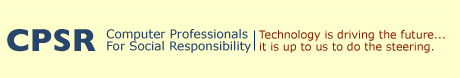Personal tools
Members: Getting Started
If you are a CPSR member, you can get an account to use advanced features of this site and to contribute content. This document is designed to introduce you to what you can do as a member.
Log in
To take advantage of the interactive features and members-only area,
you will need to log in to the site. (If you have not already joined
CPSR, you can do that
here) You can do that from the right hand column or by clicking on
the "login" button in the blue horizontal bar under the main navigation
tabs (or by clicking here). Enter your
username and password. If you forgot your password, you can request it
by entering your username on the form
here.
Once you log in, you will see a message in the main part of the
content that says "Welcome! You are now logged in." In addition, you
will also see new options in the horizontal blue bar: "logout", "my
preferences" and "my folder", as well as your username.
Changing your password
You can change your password by clicking on "my preferences" from
the blue bar. Then click the "Change
Password" link. You will need to enter your old password.
Changing your email address
If you need to change your email, click on "my preferences" from the
blue bar and then the "Personal
Preferences" link. There you can change your email address.
Note: an email address is required.
Create content for my home page
As a member of the site, you can have a home page that you control
the content of. The location of your homepage is:
www.cpsr.org/Members/[username] . You should see the title on this page
as "Home page for [your username]" (unless you have already changed the
title).
You can also get there by clicking on the "my folder" button from
the blue bar, which will present you with a list of content in your
folder (if this is your first visit, you should see one item in the
list entitled "Home page for [your username]"). Click on the name of
the home page.
Now you are ready to start editing your home page, but first an
overview of the elements of the editing interface. Click on the "edit"
tab that is white with a blue outline (next to the highlighted blue tab
that says "view"). This will load the editing interface for the page
and the visual editor (wysiwyg) tools.You will see that the title is
now "Edit Web Page". Inside the black outline are the fields for the
content:
- short name: this is the name that shows up in the URL. Best to keep it short and simple, lowercase.
- title: this is the name that shows up as a link to the full document. Provide something descriptive.
- description: provide a brief summary of the document. This is displayed in the list of contents, and is also displayed at the top of your document and in searches.
- body text: enter in the main content for your document (no coding necessary, you can just type and format like a word processor). You can use the green buttons (WYSIWIG tools) to format the content. The buttons function like those of a word processor. If you roll your mouse over the button, you will see its title/function.
Fill in the information you want for the fields. Once you have
finished, click "save" (button near the bottom). Your page will load on
the browser. Review it and make any edits you need to.
List/Do not list my name in the members list
Members can find other members' home pages on site. Any member can
configure his/her personal preferenes to show (or not show) the home
page and member name in the listing (visible here). To check or
change your preferences, click on "my preferences" from the blue bar
and then the "Personal
Preferences" link. Scroll down to the field labeled "Listed in
searches". If there is a check in the box, you will be listed; if not,
you will not be listed.