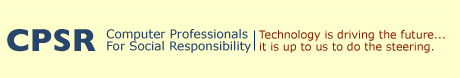Personal tools
Notes On The Site Organization And Structure
The initial discussions with the CPSR Web site team generated a new site information architecture, which has since been evolving as the organization requests and implements changes. The basic organization consists of the following ('*' Denotes a root level folder with a main (horizontal) navigation tab)
Home (see also EditingContentOnTheHomePage )
-
About CPSR* -
- Content transferred and set up for this section. Mostly static content.
- Each content item is set up as a folder to allow for easy adding of new related documents in the future.
- The Board folder was removed from this area to be a root level object.
-
News* -
- Main area displays news from throughout the site (configurable to how many items are displayed). Can also be used to store general news items.
- Compiler archives transferred and in their own folder.
- CPSR in the News and Press Release folders also created.
-
Issues* - (see also ManagingContentInAnIssueFolder)
- Initial transfer of Issues folders for active issues, plus CPSR transfer of issues.
- Groups created for managing folders (for initial issues); some members are already managing content in these folders.
- Each folder is configured to dynamically organize the content types that are added into the folder (news, files, pages, etc). This allows content managers to easily add content and not worry about updated pages that display. The display pages are configurable and can be scaled to reflect growing Issues folders.
-
Action Center* -
- Contains areas for events, chapters, working groups (which are housed in the corresponding Issue folder), and tools. May eventually include actionable items, such as campaigns.
- Adding events into the events folder can be used to generate a calendar.
- Initial migration of active chapters and working groups.
-
Membership* -
- Member signup form: This form replicates the current process of sending the information, encrypted, to CPSR staff.
- Policy documents are available here.
- Member-only area: includes forums and can be used for other member information or communication.
- Member home pages: each member will get a home page in the system that they can edit to share information with other members. Also includes a private workspace.
- Board-only area: members of the Board will have access to the board area and tools, including wiki and voting tools.
- Documentation on using the system is also stored in this folder.
-
Castellano* (information in Spanish)
-
Publications
-
CPSR Store
-
Board
-
Images (for storing images on display in Home page)
-
Quotes (holds quotes for rotating quote box)
-
Members (Plone folder, where each member folder is stored/created)
-
Groups (Plone folder, where each group folder is stored/created)