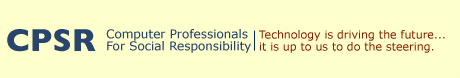Personal tools
rationale.html
A Rationale for the
California Electronic Government Information (CEGI) site.
California Electronic Government Information (CEGI) site.
Copyright 1996 Chris Mays <cmays@thecity.sfsu.edu>. This document may be freely distributed in its entirety provided that this copyright notice is not removed. It may not be sold for profit or incorporated in commercial documents without the written permission of the copyright holder.
Audience for CEGI, and the briefest history
Table of Contents

Rationale for the current features of the CEGI list
Division of list by source. The 'first edition' of the list was a simple text file with eleven entries. Thus, there was no division or hierarchy at all, it was simply alphabetized by 'main entry' or salient key word. Once the list grew, it made sense to divide it by natural divisions like level of government, out-of-state resources, status of site, etc. This had a dual purpose of trying to make the list easier to browse, and, once the list had migrated to hypertext, of creating a structure that would keep the page size to a minimum. Now in the 16th edition, several of the pages have grown too large for comfortable viewing anyhow, and it's time to decide whether to break the large pages down into smaller units, or devise some other system of displaying entries (see below under Future of CEGI).
Links to online resources. The list is designed to function as a print-based resource if necessary (see below under Formats for the rationale), so I have used each entry's main entry as the link anchor, and included the URL in plain text. There was more diversity in the path descriptors when the list started: Web, Gopher, Telnet, email and direct dial. There is little utility in a hypertext list of phone numbers, as many web surfers have discovered. By the third edition in June, 1994 only two of 24 sites were on the Web: the City of Palo Alto and the Association of Bay Area Governments. I didn't know many people who could access these sites. Another twelve were reachable by Gopher, Telnet or email. Now the vast majority of the sites are created for the Web, and can be accessed directly from a list, if the list is coded in HTML, but that doesn't lessen the need to provide the URL so the FTP, Gopher or paper versions still have some value.
Description of resources; Access points. My template for entries includes nine fields:
- the name of the site
- the organizational source, if different from site name
- the connection path, formerly with detailed instructions
- an abstract of the contents
- the fee for access, if any
- the date of material, if this is significant
- the name and 'address' of the site contact person, if any
- presence of feedback mechanism, if different from the contact
- the date I compiled the entry.
Navigation aids. I have created three generations of navigation aids for my pages.
Hypertext links & resource descriptions for over 230 California state,
regional & municipal databases available over the Internet or through
dial-up bulletin board systems. Entries grouped by source & listed by title. Links to other compilations & search engines. Entire file available for downloading.
Title: California Electronic Government Information
Archived as text: ftp.cpsr.org /cpsr/states/california/cegi.txt (CPSR Internet Library)
URL: http://www.cpsr.org/cegi.html
Version: 19970101
Edition: 17th
Udpate Frequency: Quarterly
Last Updated: January 1, 1997
First Edition: April 1, 1994
First Web Edition: July 1, 1994
Formats: Bend-over-backward compatibility: FTP, Gopher, HTML 2.0 view, Framed list, archive. Someday, using electronic information will be easy, I hope. Now, in the age of "electronic incunabula," we really need to take care that more than a few early-adopters can get anything out of our pages. Public information is meant for the public--that, or we should correct the misnomer and call it elite information. One of the fundamental precepts of the CEGI Project is to keep the information available to anyone who wants it, in whatever form they can use it in. Of course, this is a goal that I cannot reach, but it always informs my thinking. I provide a hypertext list and a text list. The text list can be retrieved by FTP, Gopher or email, and then be printed out. The HTML is crafted to render legibly in HTML 2.0 (that used by text-based browsers) as well have having some amenities that HTML 3.0 and the Netscape extensions offer. I also maintain an archive of past text versions, so that I can reminisce someday, but also so that some interested student someday can get some indication of the way California electronic government information grew late in the life of the Internet, and in the early years of the Web.
Avenues for user feedback. I am serious, and pretty consistent, about encouraging feedback from users. At several points in the narrative portions of the list, I ask for feedback, and provide my email address. I believe asking for feedback suggests to users that they have a stake in the resource, and fosters the kind of participatory atmosphere that attracted me to the online world in the first place. I have received email from users including: librarians, public managers & resource providers, public policy analysts, independent researchers, computer scientists, attorneys, online activists, and people I would have to describe as members of the public. Often these people want help in finding information which turns out not to be on the Web. This prompted me to start a wish list to broadcast the unsatisfied information needs of users. I have been told that a legislative aid takes this list to the committee that encourages state agencies to disseminate information electronically, but I haven't gotten any indication that an agency has established a service in response to the wish list. I do get many messages from people expressing their gratitude for the service my pages provide. This psychic remuneration is an important motivator for the unpaid labor of maintaining the list.
I am a new user to the Internet and maybe you can help me out.
Do you know where I would look to find things by Social Security Number? I am looking for tax records information, current card holder information, credit history, and income encumberances ie wage garnishments that may be being tracked.
I am looking for Department of Motor Veh. records as well. I want to look up status of drivers Lic. #s, current status, name, address,... Any ideas?
Also, do you know of a way to track people by Professional License, ie Doctors, Nurses, Teachers... Where would suggest I start to look for these individuals?
Other resources. For the first year and a half of the explosion of web pages--real years, not Web years--almost every page had a few links near the bottom that pointed to a selection of "how-to" sites for making web pages or using the Web. This trend has cooled, both because we are inundated with commercial pitches for web page aids, and because it got boring to make sure that basic web tutorial was still where we said it was. I provide a few links of this kind, because this resource tries to reach those who may have little experience with the Web, and may not have "seen everything." In just a few years, people born after the Web will be browsing, and they will still have to learn the basics, whatever the basics will be.
Access: Free provision to encourage use. I started out making the list to inform a legislative debate, and kept it up to provide tools to inform the interested public. I would like to go on providing it for free, just to confound those who say that information is a commodity that has to trade at market value. I admit I am interested in learning how to get paid for maintaining the list, so that I can use my free time to invent new services.

Rationale for the CEGI Project
Raised expectations: AB 1624 Online pending legislation. Debra Bowen was a new member of the Assembly, but she succeeded in proposing a radical break with tradition, gaining support for the idea, and seeing her bill pass:
From AB 1624 (October 11, 1993, 1993-94 Regular Session).
This bill would make a legislative finding that it is desirable to make information regarding matters pending before the Legislature and its proceedings available to the citizens of this state, irrespective of where they reside, in a timely manner and for the least possible cost. This bill would require the Legislative Counsel, with the advice of the Assembly Committee on Rules and the Senate Committee on Rules, to make available to the public, by means of access by way of the largest nonproprietary, nonprofit cooperative public computer network, specified information concerning bills, the proceedings of the houses and committees of the Legislature, statutory enactments, and the California Constitution.
Disappointed hopes: AB 2451 Internetworking of state databases; public access. CEGI grew from computer mediated public discussion of California Assembly Bill 2451 (Tom Bates) in the early months of 1994. AB 2451 would have mandated state agencies to make their public information in electronic form available to the public over the Internet, as the Legislature had recently done with pending legislation. The CEGI list was intended to inform legislators and the interested public as to the current state of such electronic services offered by state agencies and municipalities. AB 2451 was repeatedly amended to reduce its cost and scope, and finally withdrawn when it no longer resembled the original bill. AB 4 was the reintroduction of this bill in the current session. Whether a third version will appear is hard to tell.
From AB 4 (December 5, 1994 -- 1995-96 Regular Session -- reintroduction of AB 2451)
This bill would require the Office of Information Technology to work with all state agencies, appropriate federal agencies, local agencies, and members of the public to develop and implement a plan to make copies of public information that is already computerized by a state agency accessible to the public in computer-readable form by means of the largest nonproprietary, nonprofit cooperative computer network at no cost to the public, as specified. This bill would require the plan to be completed no later than January 1, 1997, and would require the office to report to the Legislature by certain dates on the progress or obstacles in developing or implementing the plan.
Future struggles: Department of Information Technology. The old way of creating, sharing and disseminating state government information is breaking down, but the new way has not gelled by a long shot. There is a new department that would reasonable be thought to continue the development of services like those called for in AB 4. I am worried that the new regime will take a too business-like perspective, minimizing costs, looking for markets for government data and conducting its deals out of the public eye the way corporations do. See below under Coding Documents for CII Pathfinder for further discussion.

Sources of help and support
I get most of the credit and the blame, but I could never have developed CEGI with out plenty of help, advice and support. People like to be asked to contribute to something interesting; it's vital to reach out to friends and strangers alike to achieve your goals. We all start out knowing nothing, and when we think we know it all, we return to that happy state. Here are some of the people who have made CEGI what it is.

Process of creating CEGI list
Creating the CEGI list is an ongoing cycle of activities with four main phases: Research, Editing, Promotion and Development, in an approximate ratio of 40%-25%-5%-30%. Research and Editing also involve Maintenance, Criteria for inclusion, and Provision over the network.
Research. I spend an hour or two a week on average surfing the web specifically for new sites. I use several sites that compile new sites of all types, and scan these for CEGI material. I often find sites serendipitously when looking at a magazine, reading email, or looking for other things on the Web, but I don't have a convenient means for tracking that time. However, I "play on my computer" more than an hour a day, so my real research time is higher. As mentioned above, I also receive tips from users.
| Personal computer, not too fancy | $1,500.00 -- Mac or PC |
| Modem, faster the better | $200.00 -- USRobotics, please |
| Software for browsing | $0 -- Possible; Navigator is free for schools or nonprofits, and Internet Explorer is (was?) just free |
| Software for coding | $0 -- Possible, using demonstration or freeware, but I spent $150 for text, link-checking and graphics shareware (BBEdit, Big Brother and Graphic Converter) |
| Software for communicating online | $0 -- Possible, with Eudora Lite, but I spent $50 for Eudora Pro |
| Internet Service Provider | $20.00/month -- Unlimited connect time, more for your own web page and domain |
| Extra phone line | $25.00/month -- Yes, you really need two lines |
| Paper, ink and supplies | $100.00/year -- I spend a lot more than this all told, and so will you, but this is possible |
| Total | $1,700 + 640/year -- 23.4% of full-time minimum wage work -- Not for everyone |
Editing and coding. I usually do the research over several weeks, then gather the material to create the entries in an editing phase that takes several hours a day for a couple of days. Soon after completing an edition, I create a new folder with copies of the new edition in several files. I strip the new entries from the new entries file and copy and paste in lots of empty entry templates. As I collect URLs over the research phase, I enter them in this text file, or just make bookmarks at the bottom of my browser bookmark list. I create new version information, and globally replace dates throughout the folder, and check my work. I also check my archived email since before the last edition to extract tips, corrections and wishes for the wish list. New wishes are added to the beginning of the list, or to groups of similar wishes.
Maintenance. An important part of editing a resource like this is to keep it accurate, and evolving. I don't always take the time to check every link every edition, but I know I ought to. I keep plenty of backup copies, and preserve the old editions, at least in text versions. I don't know what's more surprising: how fast the list grows or how many of the old links are still good.
Criteria for inclusion in the list. As part of the process of researching and editing the CEGI list, I have to make decisions about which sites to include and exclude. I'm tempted to cop out, and call my criteria a proprietary secret, but they are simple and important. First, I include or exclude based on my intuition. I create this as a voluntary service, and I reserve the right to be arbitrary, while recognizing the value of the resource is in high recall, high precision, better annotation and low editorializing, compared to other sites and certainly the Web as a whole.
Provision over the network. I feel lucky to be a member of CPSR, where I find many like-minded people from several disciplines, who are always ready to lend a hand fighting the good fight. They are thrilled to host my web pages, which have received some fulsome praise, and which further our mission, by example, of using information technology to help people, not kill or control them. "Everybody and his uncle" has a web page today, goes the buzz. Of course, that isn't true, but there are a lot of them out there, and having CPSR's imprimatur lends my pages an authority they probably don't deserve. In addition, declaring my membership has been my aegis to participate in panel discussions, meetings and task forces where "member of the public" or "library student" might not cut it.
CPSR is a 510(c)(3) nonprofit, and cannot endorse candidates for elected office. Links to campaign web sites on this page do not constitute endorsements of any candidate, campaign or political party, or of those persons, businesses or organizations sponsoring the linked web sites. Nor do links to campaign web sites constitute any statement with regard to the authenticity of the relationship of the web site to any campaign, or to the accuracy of any information found there. Further, any campaign web sites that users find to be missing from this compilation should not be judged to be intentionally excluded. Please contact Chris Mays <cmays@thecity.sfsu.edu> with URLs for politicians, candidates, campaigns and parties.
Promotion. I create a "press release" with every edition, which alerts people to the number of new sites, new features, and some background if they have never heard of CEGI. I send this document as email to various supporters, listserv lists and, well, family and friends with email addresses. I use electronic channels to publicize my electronic resource, but I don't spend much money. I make a flyer out of the press release, by coding it and including the navigation buttons, so that people familiar with the list will recognize it, and others will get the idea it's a web page, even without registering the content. I distribute flyers when I attend an event that might yield some new users. I have created paper excerpts as handouts for instructors who wish to use CEGI as a resource. I add my URL to my email signature and finger plan. I have business cards with the URL, and I make a point of exchanging them with people. I am willing to speak to interested groups, which I have done at least five times. I identify myself at public meetings as someone who collects California government web addresses, unless I have some other hat to wear that day. I try to include my resource in my academic work, when appropriate. I think about the future of the site. You know it's on my resume.
Development. Development means dreaming up new sections, new ways to help the user and reinvent the mission to keep it fresh. I do this in three ways. (1) I develop a user-centered attitude. That is, while I weigh what I want to do quite heavily, I still feel a responsibility to the users who are intimidated by computers, who don't know what they're looking for or how to find it, who see their work accepted or rejected, and especially who don't care about the bells and whistles on my site--they just want the information. (2) I keep and read all the email I get a couple of times, and make an effort to understand the praise and the complaints, and try to rise above my natural inclination to give people unflattering labels, dismiss criticism and withdraw from challenges. If they don't get what they want, my job isn't over. If they found something I didn't, I need to look elsewhere. If they're not amazed, I'm not trying hard enough. I fix it, even when it isn't broken. I do need to beware of burnout, so I only push myself when I want to. Thinking about the feedback helps keep me interested. (3) Development also means exploring the environment and seeking innovation, i.e., copying what looks good out on the Web. The best way to learn about HTML is to look at the source of documents you like. The best way to find out what's good among all that is new is to get out there and follow some links. Serendipity is a necessary component of the development process, so I don't just look at government sites (shudder), but follow my other interests and deliberately "waste time" wandering around looking at personal web pages, corporate sites, sites in other countries. Try these: (1) search on a word you like, (2) look up an old friend, (3) go back to an old site and see what they changed, (4) try to do something in HTML you used to do in hardcopy, (5) read the f**king manual. Mighty changes from small increments grow.

Comparisons with related resources
- Yahoo:Regional Information:States:California
- [http://www.yahoo.com/Regional_Information/States/California/] There are well over 20,000 links for cities, counties and regions on the Yahoo! California page. There might be more links listed on the San Francisco and Los Angeles pages. At the same time, there are only 163 links in the California government hierarchy. I'll check them out before I make my next edition, but I'm not hopeful I'll find new, worthwhile sites. As for the 20,000, how many meet my criteria for inclusion. Not many, I hope! Otherwise I'd croak sifting through all of them.
- [Ray Kiddy] CA Govt. Agency and Commission List w/ Internet Access Points
- [http://www.ganymede.org/agencies.html] Ray is my sometimes collaborator. I really like his list of sites in the .ca.gov domain, which he creates with a robot, and sifts with his programmer's brain. He doesn't annotate, but he has good raw material for me to turn into entries.
- Government Resources Internet Directory (GRID)
- [http://www.cahwnet.gov:80/] This site, created by the Health & Welfare Agency Data Center, one of several large computing facilities at the state level in California, has 31 entries. There are well over 100 agencies and commissions, but not all are on the Web. My state page has 92 entries, although not all of them are agency home pages. My cynical estimation of this site is that the Health & Welfare Agency Data Center has, what? Thirty-one clients among state agencies?
- [Piper Resources] State and Local Government on the Net
- [http://www.piperinfo.com/piper/state/states.html] I am really impressed with Wallys W. Conhaim and Dana Noonan's site. They do a decent job of covering California, and often find links before I do. They blow my mind, 'cause they do this for 50 states! And this isn't how they earn their money--I've never given them any, anyhow. Their FAQ (Conhaim & Noonan, 1996) is a good rundown of what and why they do it. Recommended.
- [Electronic Frontier Foundation] Government Servers
- [http://www.eff.org/pub/Activism/HTML/govt.html] This site is overwhelming, and almost impossible to use. It's currently a single 166K file with links from all over the place: international, federal, state--you name it. All in one colossal hair ball.

Future of the CEGI Project
Currently several text files: Create a relational database? The current list is just text, coded with HTML. To turn CEGI into a "real database," the first step might be to turn it into a "flatfile." This would probably mean creating a little web page for every entry, like an electronic Rolodex. A web-based search engine would look for matches to the search terms among the pages, and return a page, constructed on the fly, with links to the set of pages your search turned up (or a note saying nothing was found). The advantage of this would be that the list could be more conveniently updated one entry at a time. I could create a text version of the whole enchilada by fashioning a query that returned all the pages in the flatfile, sorted by type and main entry. The trouble would be that this would take a lot of work, and some programming skills I don't have. A relational database would be a very different creature than the current list or a flatfile. Each field, like source or title, would form its own file, so I would have 12 files, one with 239 titles, one with 239 sources, 239 URLs, etc. These files would be linked to form 239 records. Each record would constitute a series of links between files that would gather the information equivalent to the current entries, although not arranged in any particular way until a report was constructed. The user would query the database, through a web page, asking for "all the entries at the state level," or "all the entries with Los Angeles in the record." The web server would take the HTML query, translate it into the query language of the database, query the database, receive the reply and turn that into a single new web page that had all the entries responsive to the query, coded and ready to link. Relational database software is very powerful, sophisticated, expensive, and relatively hard to use. You could perform complex searches, but you would need to learn how to create complex queries, and you wouldn't see anything until you successfully queried the database--you couldn't just browse the list like you can now. What to do? Why to do it?
Currently only browser "Find": Install a search engine? "Find" is often a pretty powerful command on browsers; it can usually search forward or backward on a page, and take word case into account. But, you can't search more than one document at a time; CEGI will have 13 files next edition. How to search several files at once? Use a search engine. Big engines like Alta Vista, Image Surfer, WebCrawler, HotBot, Lycos, Infoseek, etc., will give you too many hits. An alternative is to install a search engine like the version of Excite for web servers, which will search all the pages on the local site. This costs money, and if the site is a large one, you are still bound to come up with spurious search hits, and this search engine just gives you the right page, and not necessarily the right part of the page, so you still have to use "Find."
Currently only me and a few users create CEGI: Establish a non-profit organization? I like this work, but it won't really be a success until someone else is willing to do it, too. One answer is to form a non-profit organization that would seek funding to support the work. A similar means of support would be to make it part of an on-going academic project at a library school, and allow students to get academic credit for adding to or refining the site. Another way would be to entice a government agency to include CEGI, or something like it, in the agency's mission. Yet another way would be to start a business as an information broker to fund the work, or teach a class on HTML and search for sites as an exercise, or just charge a few thousandths of a dollar of digicash for access to CEGI.
CII Pathfinder: Policy documents, etc. Soon, I will add a new section to CEGI: a pathfinder on California Information Infrastructure, discussed below.

Discussion of the CII Pathfinder
Introduction to CII Pathfinder: California briefly lead the nation, and the world, for electronic access to government information when pending state legislation became available to the public over the Internet in January 1994. Citizens with access to the Internet could look at the text of individual bills before they became law, from the comfort of home or office - without having to drive to the reading room in Sacramento, and without having to subscribe to the entire output of the state printer. Elected officials with email or fax, or just a telephone, could hear from constituents all over the state concerning some new amendment to a bill - on the same day the bill was changed.
Purpose. The intent of this Pathfinder is to assist the interested student (as well as the compiler) in beginning to understand and evaluate the California Information Infrastructure (CII). In other words, the telecommunications and information policy infrastructures of California.
Scope. This Pathfinder is an attempt to collect (1) References to California Information Infrastructure projects, both public and private. (2) Individual state agency and corporate visions, strategies and plans for creating and internetworking databases and the networks. (3) Information policy for public information in electronic form, including the California Information Practices Act, the California Public Records Act, pending amendments to the law, and related legislation. (4) Critical reactions to and audits of these plans. (5) A selection of other resources that support the intent of the pathfinder.
Rationale for current features- Networks: Physical & Virtual
- Strategic Plans
- Information Policy
- Critical Voices
- Other Resources
Comparisons to similar projects. I couldn't find any directly analogous pathfinders. I will continue to look.
Process of choosing & constructing citations and links. I found the citations in the pathfinder mostly through Melvyl searches. I used a "pearl growing" strategy of taking a single document that I found, and "browsing" on the first subject heading to find all the related subject headings. Then, I "selected" all those headings, searched on them and weeded duplicates. I then went back to the first document and repeated the process on the second subject heading, browsing, selecting, searching and weeding. I repeated this with each of the documents found, although I quickly ran out of new subject headings and new documents.

Future of the CII Pathfinder
Complex Alta Vista searches, Dialog, Lexis-Nexis. I plan to conduct more sophisticated searches with these online tools, looking for company data, newspaper and journal articles, corporate reports and industry analyses. I imagine I will only be able to enter the citations for articles, but I expect to find many company web pages with strategic visions and plans for creating products and markets.
Feedback from various user groups. I don't yet know anything concrete about government documents and their special classification in libraries. I would like to speak to some Gov-Doc librarians for insight into pathfinders, and into the structure of state government that might help me broaden my understanding of the telecommunications and information systems we have paid for.
Coding Documents for CII Pathfinder. I decided to code Strategic Direction for Information Technology in California State Government, 1993-1999. (California, Office of Information Technology, 1993) because it spoke to my topic so well, because it was not available electronically (even though it talks about that phenomenon quite a bit), and because it is in the public domain as a government report. These will be my criteria for coding documents in the future, although I will certainly call agencies to find out what their plans for dissemination are, and encourage them to publish electronically.
This bill would replace the Office of Information Technology with the Department of Information Technology [DoIT] and that department would be managed by the Director of Information Technology who would have prescribed responsibilities. The Department of Information Technology would be charged with providing leadership, guidance, and oversight of information technology in state government. This bill would require the Department of Information Technology or its director, among other things, to do all of the following:
- Develop plans and policies to support and promote the effective application of information technology within state government.
- Establish policies and procedures to ensure that major state information technology projects are scheduled and funded in phases.
- Consolidate existing data centers, if deemed in the best interest of the state.
- Report to the Governor and the Legislature, as specified.
- Form user committees and advisory committees, as specified.

References
- California. Assembly Bill 4, 1995-96 Regular Session (1994, December 5, Introduced).
- [Formerly Online]. No longer available in electronic form.
- California. Assembly Bill 2451, 1995-96 Regular Session (1994, August 26, Amended In Senate).
- [Formerly Online]. No longer available in electronic form.
- California. Office of Information Technology, Dept. of Finance (1993, July).
- Strategic direction for information technology in California state government, 1993-1999. Sacramento, CA: The Office. [Online at: http://thecity.sfsu.edu/~cmays/strdir1993-9.html]
- California. Senate Bill 1, 1995-96 Regular Session (1995, October 4, Chaptered).
- [Online]. Available: http://www.sen.ca.gov/archives/bill/prior/SB/FROM0000/SB0001/T951004.TXT
- Conhaim, Wallys W. & Noonan, Dana (1996). State and local government on the net: Frequently asked questions.
- [Online]. Available: http://www.piperinfo.com/piper/state/statefaq.html
- Mays, Chris (1996, July). California electronic government information.
- [Online]. Available: http://www.cpsr.org/cegi.html
- Mays, Chris (1996, November). California information infrastructure pathfinder.
- [Online]. Available: http://www.cpsr.org/cpsr/states/california/cii.html
Created before October 2004