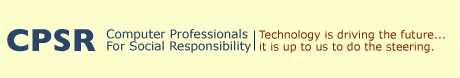Personal tools
guidelines.html
|
Home
About |
Working Groups
Publications |
Join Events |
Topics Chapters |
News
Search |
Computer Professionals for Social Responsibility |
CPSR Web Page - HTML Standards
All of the following requirements should be used on CPSR pages in order to permit access for the widest possible audience.These guidelines are very simple--deliberately so, in order to permit some creativity without diminishing the respect CPSR has earned (the hard way) over many years. For all official CPSR pages, content should be limited to what is necessary and integral to the purpose of the page. CPSR is a non-profit organization and cannot endorse political candidates or push commercial products such as Netscape.
Guidelines for Pages:
1. Headers, Footers, and Color.At the top and bottom of each page insert commands that give CPSR pages a
common header
(insert "!" after < ) <--#include virtual="/ssi/top.ssi"-->
and footer
(insert "a" after the < ) E-mail < href="mailto:cpsr@cpsr.org">cpsr@cpsr.org with questions or comments.
and set the background color as white or grey or very light hues, so that the visually impaired can read the font.
2. Accountability.
The pages must have, at the bottom, the name and e-mail address of the author who made them, clearly marked.
The pages must have, at the bottom, the date (including the YEAR) the contents of a page were last changed.
3. Graphics.
Use as FEW as possible. They are slow to download and discriminate against those folks with slow modems. Use text to describe an image (alt="cpsr logo" or whatever)
4. Generic HTML.
Do not use coding that can be best viewed only on Netscape 4.5 or whatever. Our pages ought to be readable for most browsers.
Make the page easy to read and decipher.
5. Blinking
Avoid blink tags.
6. No ads.
That means no business logos. You can link to ads (commercial pages, that is).
7. Avoid counters
If you want a tally, put a very, very tiny one at the bottom of your main page, with just the numbers showing.
8. Don't list a person's email address without permission.
Don't put up any articles without the author's permission. You can link to articles that are already on the web.
9. Your home page does not have to conform to these standards--
You can refer to your home page in the address/mailto at the bottom of the page.
10. Spelling, etc.
Have another person read over the copy/content information before the Web page is released for public consumption. Spelling, grammar, and punctuation mistakes reflect poorly on CPSR.
The use of HTML-helper applications and spell-checkers is HIGHLY recommended.
Even More Suggestions for HTML-izing
a. No out-of-order tags--i.e.
<STRONG> < I> Some Title </STRONG> </I>
b. All tags in upper case--this makes the Tags easier to discern and provides a constant method to filter tags automatically using stream editors (whatever they are).
c. Leave formatting statements on a single line where possible.
d. If you can, develop pages for simple browsers (generic html) but test them out on the latest browsers (or we will do that for you). Some browsers are fussy--if you leave out a " (quotation mark) or some other code, they will not display the text following the " mark.
e. Break Up Large Pages
When the page starts to get big, break it up into smaller collections.
Last update March 2003.