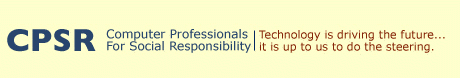Personal tools
protectpriv.html
|
Home
About |
Working Groups
Publications |
Join Events |
Topics Chapters |
News
Search |
Computer Professionals for Social Responsibility |
Protect Your Privacy
While the invasion of your privacy may seem like a runaway train, long since left the station, there are things you can do every day to help protect your privacy. Many of these are simple common sense -- i.e. don't give out any information that you don't have to. Others require you to take some specific action such as to install certain software.
The links below give you some resources for protecting your privacy both off-line and on.
Off-Line
Mailing lists, credit bureaus, etc.- Privacy Rights Clearinghouse
- This organization provides consumer-oriented privacy information aimed primarily at California citizens but it has good information for everyone concerned about privacy. Check out the Fact Sheets on topics like junk mail, credit reports, and caller ID. The Fact Sheets are available in English and Spanish.
- JunkBusters
- This site has a number of links to both off-line and on-line resources to help you get the junk out of your life.
- Federal Trade Commission
- Yep, that's right, the FTC. These are the only people in our government who can defend our privacy against corporations, and fortunately they are showing an interest in this role. This site gives you some basic links for checking your credit records, and opting out of junk mail those wonderful phone calls we all love to get right at dinner time.
On-Line
Cookies, banner ads, etc.- Cookie Central
- Cookie Central has pages of instructions on how to set up your browser to block cookies, as well as information on how cookies work, and why you should care. If you want to block most cookies but also take advantage of the benefits of "honest" cookies, look at their pages of cookie-cutter software (PC and Mac).
- JunkBusters
- Junkbusters has its own comprehensive cookie pages, as well as The Internet Junkbuster Proxy which can block banner ads and cookies, among other things.
- Browser Tests
- A number of sites will show you what information can be revealed to web sites by your browser. Privacy.net provides a page that gives extensive information.
- EPIC's Privacy Tools
- The Electronic Privacy Information Center provides a good list of software and web sites that can help you protect your privacy online.
- Anonymity
- There are sites on the Internet that will help you surf and communication anonymously. The Anonymizer is one of the better known sites (although it did try to set a cookie when I visited it).
- Email Privacy
- Email privacy is actually hard to obtain. Most privacy experts recommend the use of "Pretty Good Privacy", an encryption program that can be used with some common email programs. This isn't as simple as it sounds, however, and true email privacy is still in the future. If you use the Internet and email at work, you should take a look at this report on the monitoring of employee email.
Last updated 2/23/00 by Karen Coyle
Archived CPSR Information
Created before October 2004
Created before October 2004