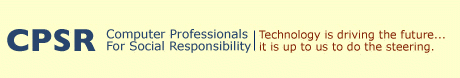Personal tools
caftori2.html

[CPSR Home Page] | [CPSR Newsletter Index] | [Winter 1997 Issue--Table of Contents ]
Give Up Your Pedestal, But Not Your Lesson Plans
by Netiva Caftori
CPSR News Volume 15, Number 1: Winter 1997
![]()
With advancing technology, we are more and more likely to find excellent educational software available, if the school is able and willing to buy it along with the associated hardware. If we start, then, from the assumption that the school has the means to provide the teacher with the desired software and the paradigm to support its integration into the curriculum, then what? How can we verify that the software is indeed educationally effective?
Unfortunately there are no good schema for evaluating the new and improved software we are about to buy (Caftori and Paprzycki, 1996). Evaluation methods were designed years ago in view of the more primitive software we had then. Even with the older software, those evaluation methods did not prove themselves efficient when the software was used in an unsupervised environment. I define an environment to be unsupervised when there are more than three students per teacher and no educational guidelines set forth. Therefore, most classes or computer lab environments are unsupervised. Testing of the software by educators or a few supervised students is not a good method, either, for evaluating software for effectiveness. The context of the test is far from the reality the students are going to work with (Caftori, 1994a). A student will most likely not have a teacher looking over her shoulder, guiding her as she learns to use each new piece of software.
Thus, without the guarantee that the software is indeed educationally effective, the only remaining thing for the teacher to do is to get familiar with the software and prepare a detailed lesson plan, just as in the old days.
The teacher's time must then be devoted to learning the ins and outs of the software to enable her or him to run it with students of varying abilities. The main objective for the teacher to concentrate on will be preparing the lesson plan so that students can achieve the outcomes that s/he would like them to achieve by using that particular piece of software. It is easy to get distracted, by noticing all the by-products of each program. However with the required curriculum in mind, one can design a lesson plan with a set of questions the students answer as they go through the software program, just as they might do in a science lab.
One may ask then, "What is the advantage of technology if the teacher has to work even harder?" The advantage lies in the experience the students go through, the time they save not having to use the old technology of the eraser and the ruler. The disadvantage however, is the time the teacher has to invest learning new strategies and throwing away many beautiful old lesson plans. Lucky are those who are given this time. Most teachers are not.
Those old lesson plans are not all necessarily wasted. Because we cannot all change over night, we should take the new technology one step at a time. We should not get panicked about missing the train. One factor in our favor is the declining price of technology. So if we invest in some software and/or hardware, we should use the rest of the money (hopefully close to half) in training personnel whose skill will contribute to an effective total product.
One observation that was made by Huff and Cooper (1987) and verified by me (Caftori, 1994b) is that girls are more hesitant than boys in learning a new software program. They function better when they are not observed by others, unless all others are at the same level. However, once they have mastered the software, girls and boys behave similarly in a group environment. Since cooperative and collaborative learning is encouraged, especially with the use of computers, this observation should be taken to heart.
This point brings us to the topic of the "pedestal" to which the title of this paper refers. Recent pedagogy encourages the "studio" style of teaching and learning, or the collaborative-cooperative approach, where students work in groups of varying sizes and the teacher acts as a facilitator. Much has been written on this subject.
The point I would like to emphasize is that with computers the teacher is forced to vacate the pedestal. This is not easy for many teachers who were themselves brought up to view the teacher as a central focus, rather than the student or the subject of discussion.
Anyone who has attempted to teach a lesson in the environment of a computer lab will understand what I am about to say. Once the computers are turned on and buzzing with the students in front of them, it is very hard to divert the students' attention back to the teacher. It seems, as if by magic, that the students have been hypnotized and captured by some force inside the machine. That is why it's critical to plan in advance if one desires a specific outcome from the session.
Computers are exciting tools. But the excitement can wear thin if they don't teach much of substance. It is important not to let the computer become merely a baby-sitter while the teacher is busy with other tasks. It is also essential to provide meaningful programs, appropriate to the age group, the subject matter, and the young mind. Though drill and practice may sometimes be necessary, they do not teach analysis, problem solving or communication with others. Therefore choosing substantial software is appropriate prerequisite to effective lesson planning.
Further, problem solving in small groups is an excellent way to develop students' develop inquisitiveness. Therefore a large amount of time during lesson planning should be devoted to finding ways to divide the children into groups in which they will benefit each other, and ways to trigger group interaction.
The need for preparation time cannot be overemphasized. Planning will probably take longer than ever before, but the fruits of one's labor will be manifold. Even with an excellent software program, students on their own, without a teacher monitoring them and requesting feedback, will seek to entertain themselves and rather than fulfill the objectives of the lesson (Caftori, 1994a).
Even with an excellent lesson plan, the teacher should be there making sure the students are following the steps required and do not get distracted into tangent paths. Once the session is over, it is important to review the material covered and the lessons learned, thenconclude with a word about future sessions. Because the use of computers into the curriculum is still in its infancy, much can be learned from feedback from the students themselves.
In sum, my main point is that the teacher will still be needed in the classroom of the future where computers are used in a lab studio environment. S/he will have to work as hard if not harder to make sure the software employed is appropriate and is used so as to enhance the material. One positive aspect of losing one's place on the pedestal is the freedom one gains to observe the students learning more and getting excited in the process.
The question still remains whether it is worthwhile switching to the technological classroom, since it seems as if the teacher has much to lose. A complete answer would take another paper. We can, however, refer to examples from the various disciplines taught in the schools.
Many teachers and children will testify that writing has become easier, thanks to word-processing. Since writing is one of our basic skills, that fact alone may be sufficient grounds for a school to get at least some word-processors. A little more money one can yield so much more learning!
The field of science and mathematics can also benefit tremendously from computer enhanced learning. It is unfortunate that so few teachers are aware of the capabilities of available software. Because very few universities teach these facts to pre-service teachers, there has been virtually no improvement in this area. Let's consider spreadsheets as a simple example. They are usually very simple to learn, but the applications for them are not obvious. In a class I taught to in-service secondary mathematics teachers, I asked them to come up with ways to apply spreadsheets in their classes. To my amazement,most of the teachers came up with examples that did not take advantage of the speed and calculation capabilities of the spreadsheet. They viewed the spreadsheet as just another tool for teaching the same things in much the same way as before. Their eyes widened when they came to understand some or the revolutionary things one can do that would be very hard to accomplish without spreadsheets.
For example, propagating a series, or computing the landing of a space shuttle. Other examples include the software Building Perspective, and Blockers and Finders, which were designed and are well suited to developing problem-solving abilities using geometry and algebra (Funkhouser, 1990). In addition, these programs proved to have a positive effect on students' attitudes towards mathematics (Funkhouser, 1993).
Graphing calculators, another useful tool, are small, relatively cheap, easy to master, and can be borrowed from the manufacturer for free. There are a few excellent geometry programs for these calculators that can save time in the classroom and add much fun to the learning.
If we venture into the multimedia domain (Land & Taylor, 1995) and the Internet (Goldberg, 1993), not to mention virtual reality, which will revolutionize education soon enough, the realm of possibilities becomes endless. Not only can we make teaching and learning fun, but in the process prepare our students for the present-day world.
Time is the answer to the worries about computing in education. Schools should devote some time for every teacher to get acquainted with the technology. Teachers should keep the good material that worked well for them in the past and yet be ready and open to trying new and exciting replacements for those tedious lessons that did not work so well. However, the traditional role of the teacher as a lecturer and the student as a passive listener needs to be transformed. The new technology is helping to effect that transformation.
More than ever technology has the potential to reshape instruction and support active learning. Yet not all agree that technology should enter the schools as much as it does. Some argue that just as a piano is not music, representation on a computer is not real life or that "technology often forces us to choose between quality and convenience" (Kay, 1993). I believe that finding a good balance is the solution, letting the students take charge of their learning to the extent that doing so fits into one's lesson plan.
References
Caftori, N. (1994a). Educational Effectiveness of Computer Software. T.H.E Journal. 22: 62-65.
Caftori, N. (1994b). Examination of Computer Software in Relation to Gender Differentiation. Journal of Women and Minorities in Science and Engineering, 1(3): 237-252.
Caftori, N. and Paprzycki, M. (1996). Educational Software: Are We Approaching It the Right Way?, SITE Conference Proceedings, 869-873.
Funkhouser, C.P. (1990). The Effects of Problem Solving Software on the Problem Solving Ability of Secondary School Students. Doctoral dissertation, University of Illinois, Urbana.
Funkhouser, C.P. (1993). The Influence of Problem-Solving Software on Student Attitudes about Mathematics. Journal of Research on Computing in Education, 25(3): 339-346.
Goldberg, F. S. (1993). K-12's Online Future: Looking for Mr. GoodNet. T.H.E Journal, 20(10): 75-78.
Huff, C. and Cooper, J. (1987). Sex Bias in Educational Software: Effects of Designers' Stereotypes on the Software They Design. Journal of Applied Social Psychology, 17(3): 519-532.
Kay, A. (1993). Computers, Networks and Education. Scientific American, 265(3): 138.
Land, B.L. and Taylor, R. (1995). Planning and Creating Interactive, Multimedia Lessons for Literature-Based Reading Programs. SITE Annual, AACE, 132-135.
Netiva Caftori, D.A.
Northeastern Illinois University
5500 N. St Louis Chicago, IL 60625
tel: 773-794-2739 email: n-caftori@neiu.edu
home page: http://www.ecnet.net/users/uncaftor/home.html
![]()
Return to Table of Contents, Winter 1997 CPSR Newsletter
 © Computer Professionals for Social Responsibility
© Computer Professionals for Social Responsibility P.O. Box 717
Palo Alto, CA 94302-0717
Tel. (415) 322-3778 Fax (415) 322-3798
webmaster@cpsr.org
Created before October 2004