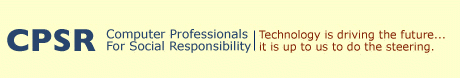Personal tools
Guidelines for site administrators
Up one levelThese are guidelines for people who have been given administation privileges to certain sections of the site. If you're interested in working on a specific issue, please contact us.
-
 Managing the Site: Giving a user permissions
Managing the Site: Giving a user permissions
- This document describes the different roles that members can have in the site and how you can give a site user permissions to add, edit, or manage content (for a single page or a folder).
-
 Managing Content: Editing of the 'Featured' section in Homepage
Managing Content: Editing of the 'Featured' section in Homepage
- This guide explains how to edit the content of the 'Featured' section of the Homepage (the one between the navigation bar and the "Recent News" section).
-
 Manging the site: Forums
Manging the site: Forums
- Gives information about managing forums in the site.
-
 Managing Content: Editing the content of the columns
Managing Content: Editing the content of the columns
- The left and right columns of the site contain content to help the user navigate. The content for these areas is stored in a plain web page that you can edit with the visual editor. This tutorial shows you how.
-
 Managing the site: Making content (dis)appear from the columns
Managing the site: Making content (dis)appear from the columns
- The left and right columns are composed of several pieces of content, which can be ordered or made to appear/disappear from the ZMI interface. This document explains how that can be done.
-
 Managing the Site: Making a new area for the right or left columns
Managing the Site: Making a new area for the right or left columns
- The right and left columns have many areas that already feature internal contents of the CPSR site. It is recommended that you use one of those areas if possible; see the tutorial here for instructions.
-
 Managing the Site: Setting categories for events
Managing the Site: Setting categories for events
- Users can add categories for events to the site. This brief tutorial shows how you can customize the list of event types.
-
 Managing the site: Using the "Topic" content type to generate dynamic lists of content
Managing the site: Using the "Topic" content type to generate dynamic lists of content
- The system includes a flexible means of generating dynamic content lists based on criteria you specify. This document provides an introduction for the Topic content type and how to use it.
-
 Managing the site: How to add URL Redirects to content
Managing the site: How to add URL Redirects to content
- Given the ongoing need for providing access to content in the new site that may have had one or more different addresses in the old site, we have implemented a URL Redirect product that can enable this without requesting changes to the server configuration. This tutorial explains how to use the tool.
-
 Managing Content in an Issue Folder
Managing Content in an Issue Folder
- This document is for CPSR members that have volunteered to manage content in an Issue folder. Thank you for your commitment to CPSR and to making its Issues area more relevant, up-to-date, and useful for the members and other site visitors. This document is meant to help you manage that content. If you are starting a new issue folder/area, you may also read over options for Managing an Issues Folder: Setting Up a New Issues Folder.